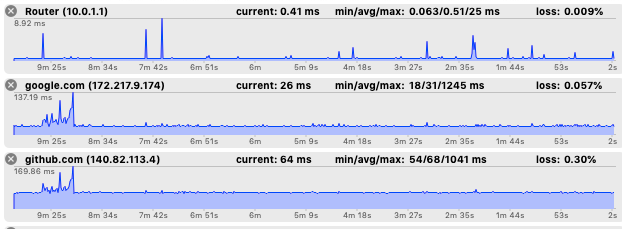I have a global keyboard shortcut (⌥`) to mute my microphone on Zoom. I've done this several ways in the past but right now my solution is to send the mute keyboard shortcut (⌘⇧A) to the Zoom app via Keyboard Maestro.
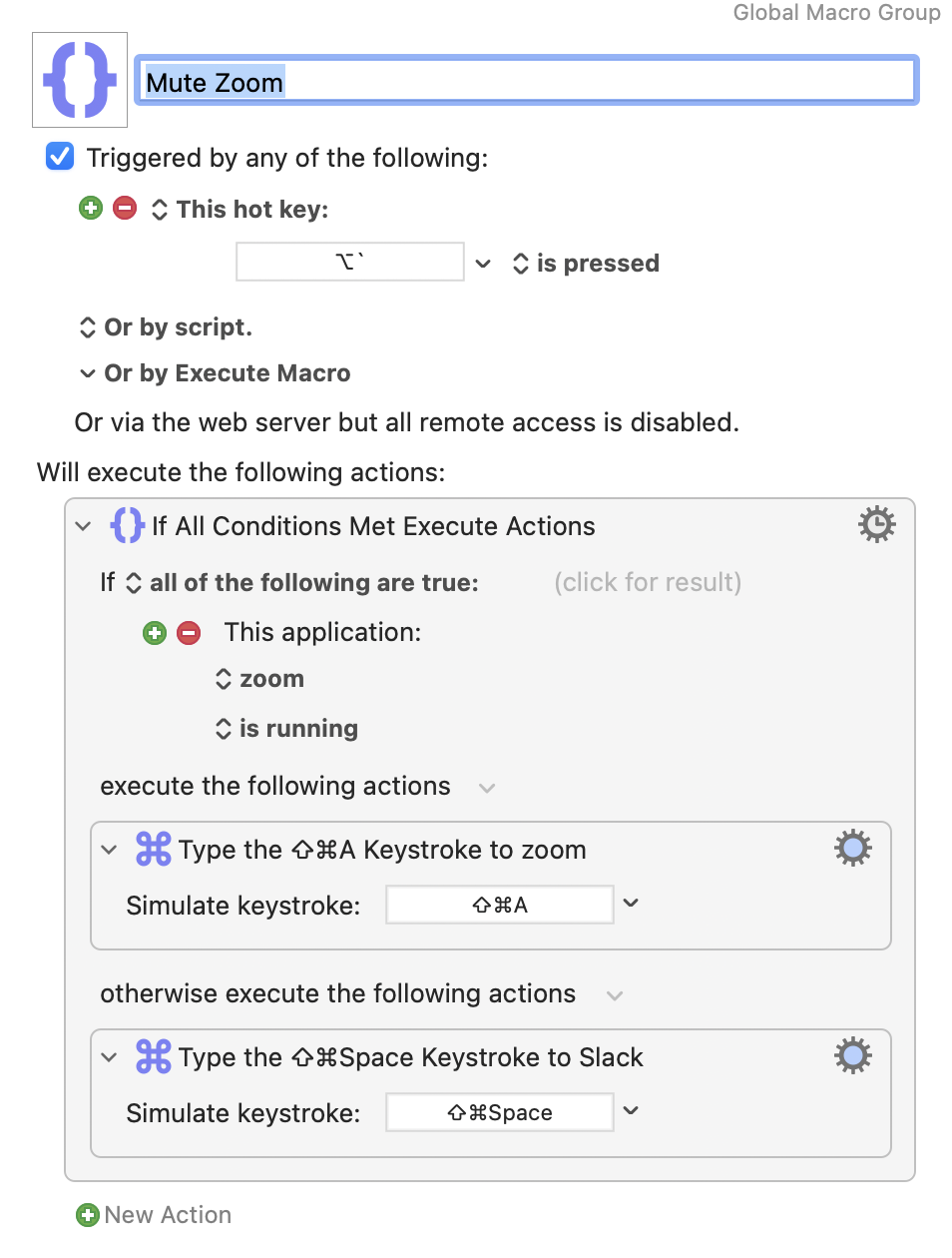
Mute status in macOS Menubar
Using SwiftBar, I have a script which checks the mute status and displays it in my menubar.
 Download Script
Download Script